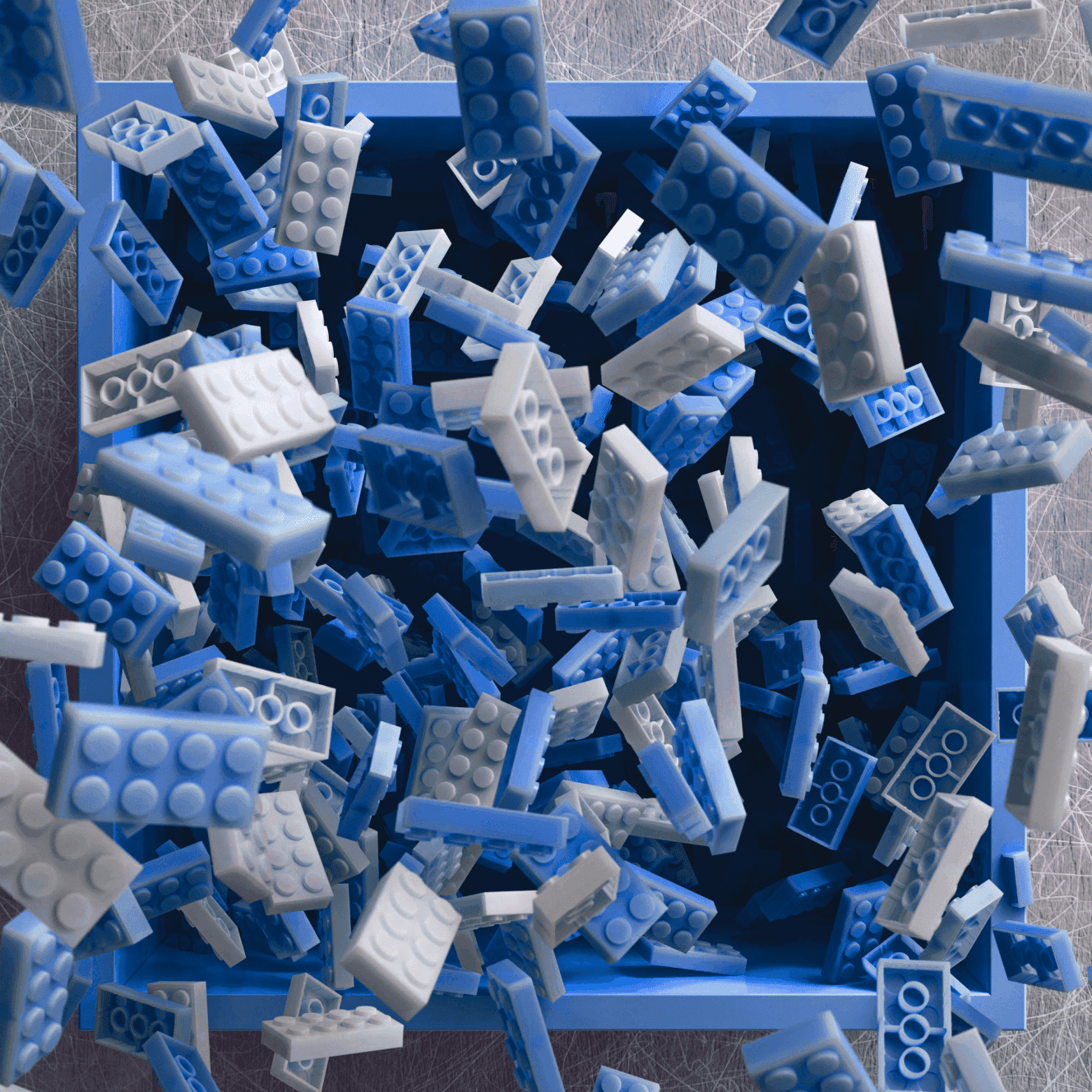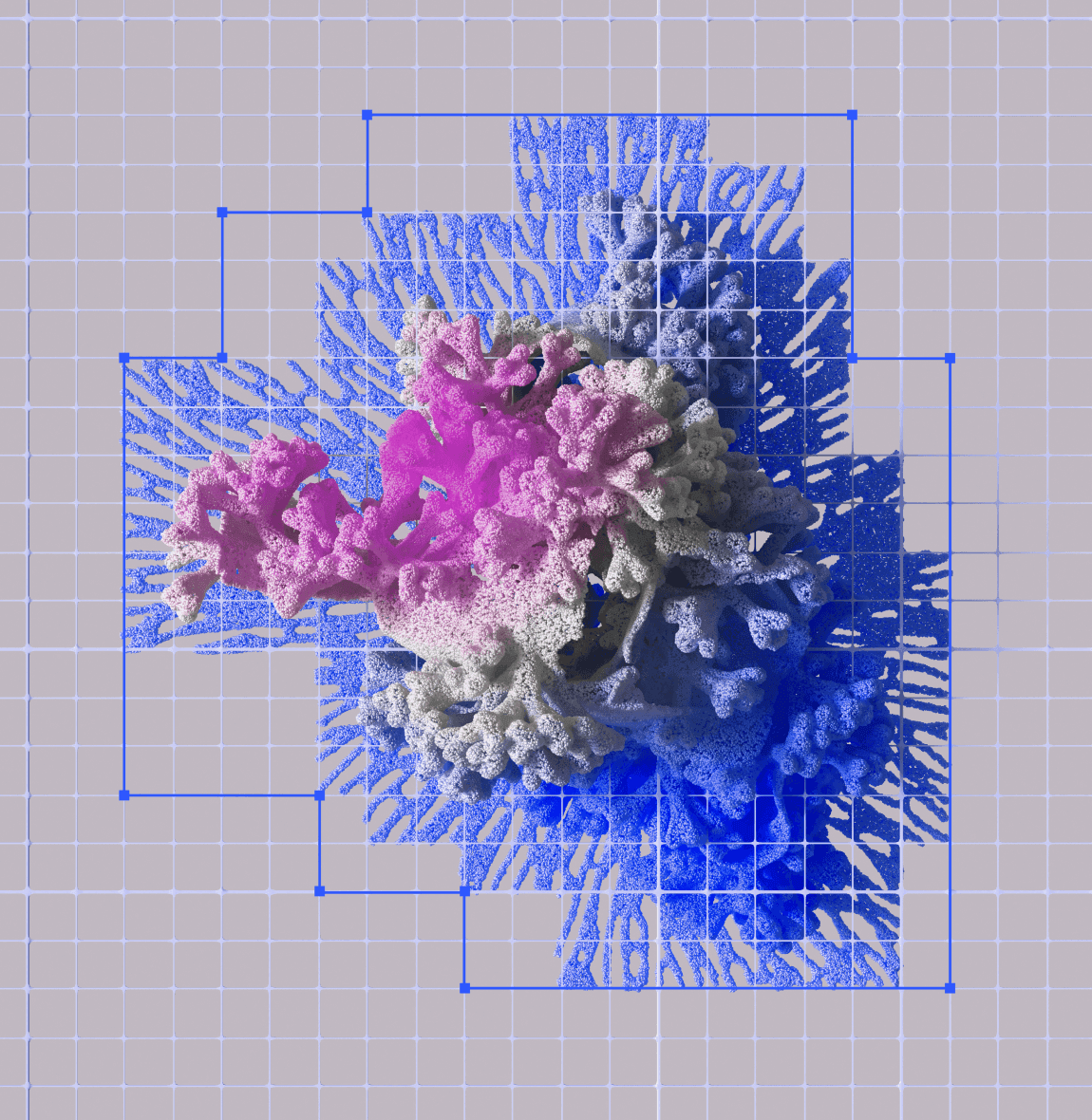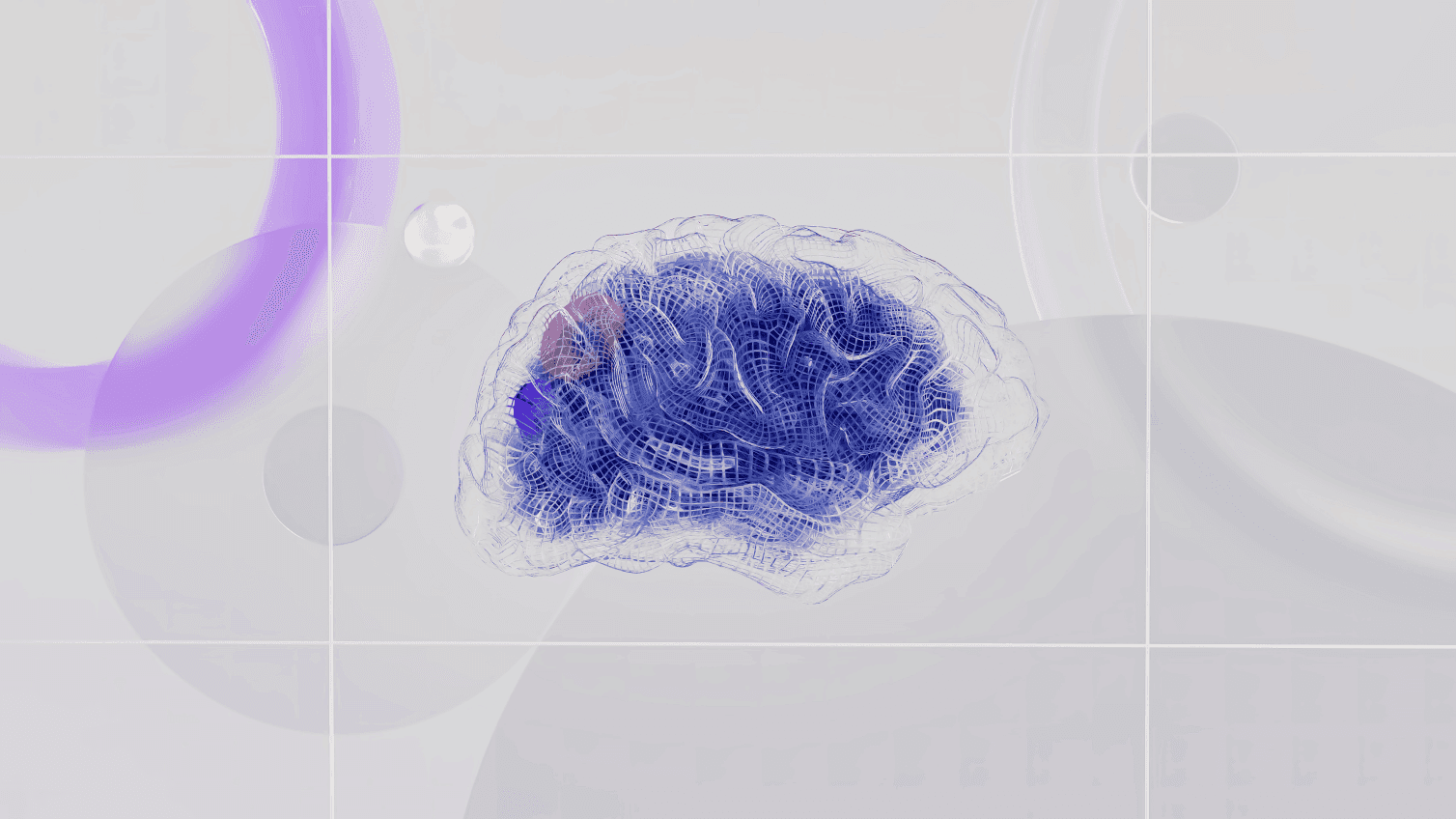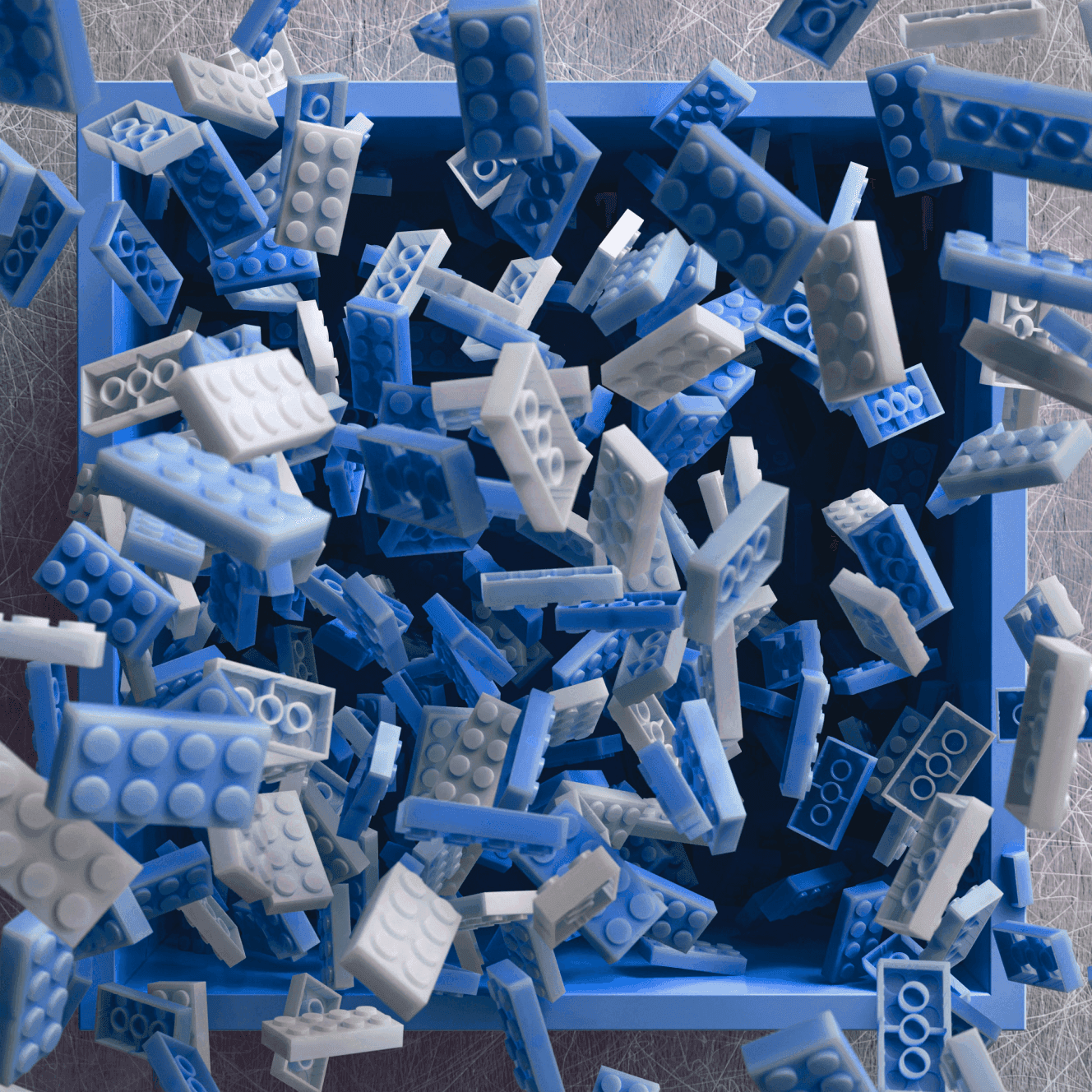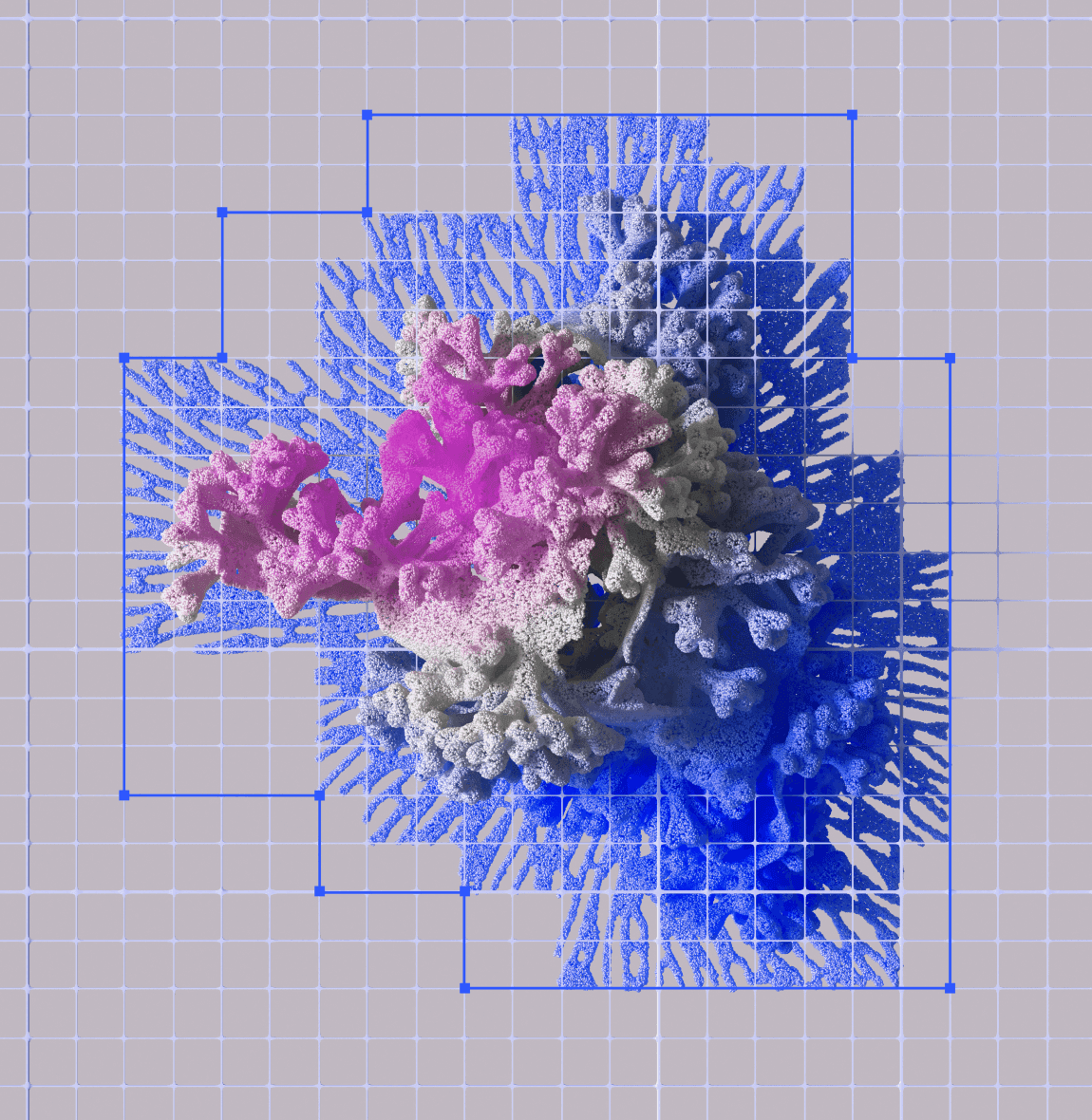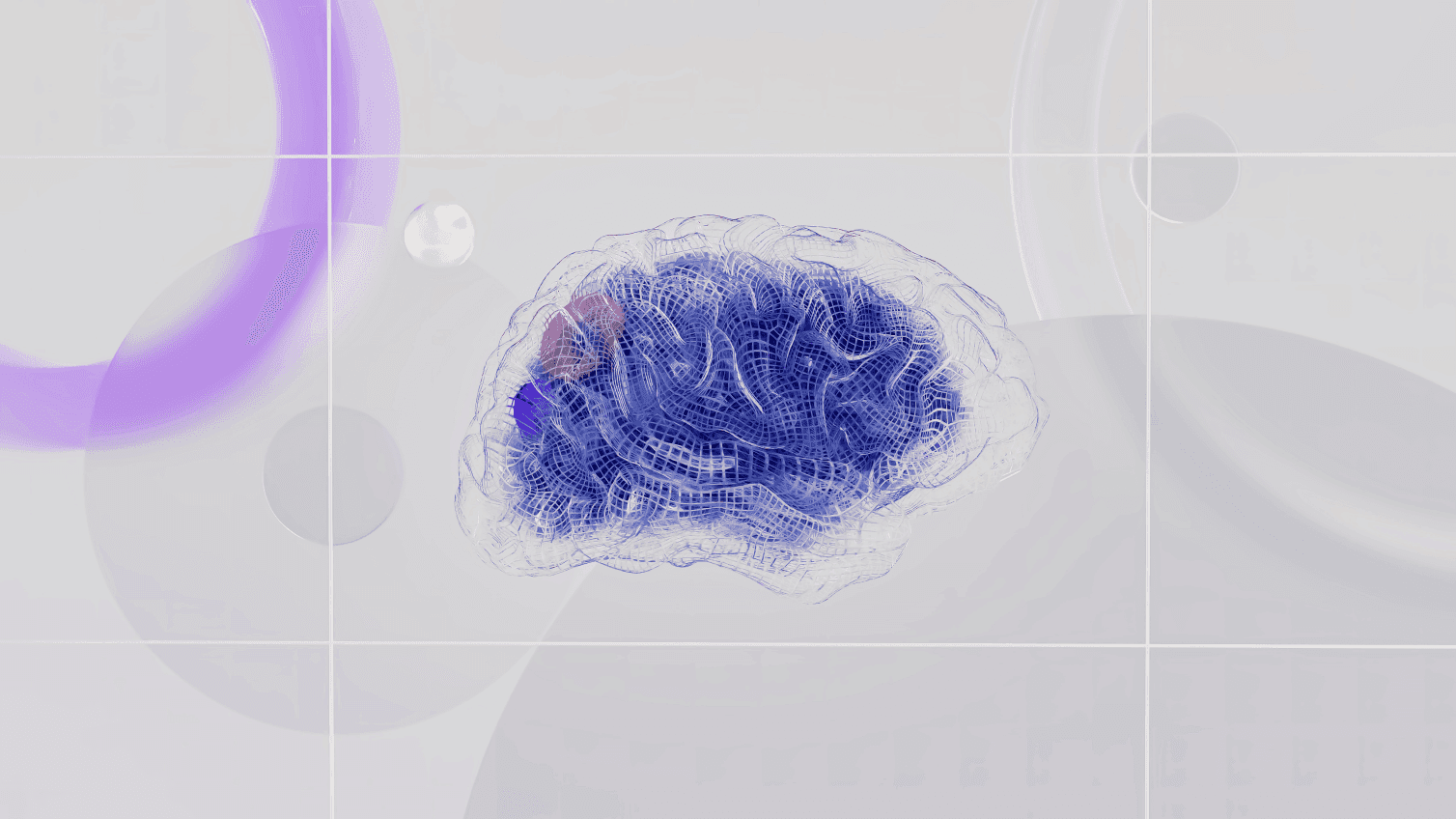Turning Adobe Photoshop LR into a powerful TL editor with this Plugin
Here's an announcement I've been looking forward to sharing with you all for a while now! After meeting in person with a customer to walk them through post-processing a few months ago, I realized that for many people, the process can be pretty hard to follow if they're not already familiar with it, and it's easy to mes
Here's an announcement I've been looking forward to sharing with you all for a while now! After meeting in person with a customer to walk them through post-processing a few months ago, I realized that for many people, the process can be pretty hard to follow if they're not already familiar with it, and it's easy to mess up and get disappointing results. I've also seen that this is a pretty common pain point.
So it got me thinking about what I could be doing to make it simpler for the most common use case. I finally came up with a plugin for Lightroom. With the plugin, the common tasks in dealing the post-processing time-lapse from the VIEW are all automated, and you don't have to use XMPs. Just import the photos, and let the plugin guide you through the rest.
If you already have a workflow you like, you may not gain anything from the plugin -- it's mainly for those starting out that just want great results with a minimal learning curve.
Check it out and let me know what you think. Since it's generally useful for time-lapse, I've made it available to all for a fee (to support development), but it's free for VIEW users.
Subscribe to our newsletter
Get a weekly tech digest: podcast episodes, tips, and resources delivered straight to your inbox.
Other episodes you may like
Episode notes
Subscribe to our newsletter
Get a weekly tech digest: podcast episodes, tips, and resources delivered straight to your inbox.
Other episodes you may like
Episode notes
Subscribe to our newsletter
Get a weekly tech digest: podcast episodes, tips, and resources delivered straight to your inbox.