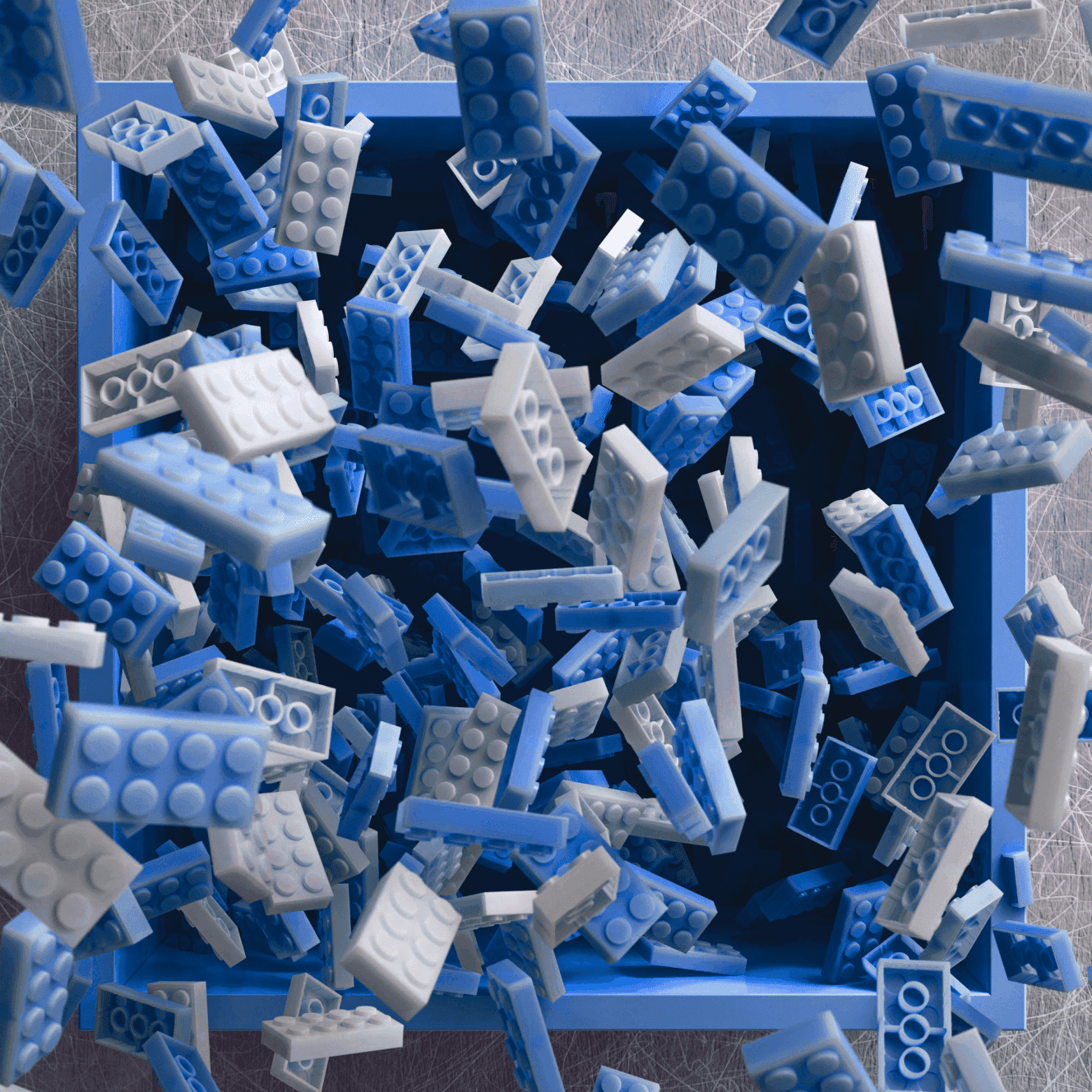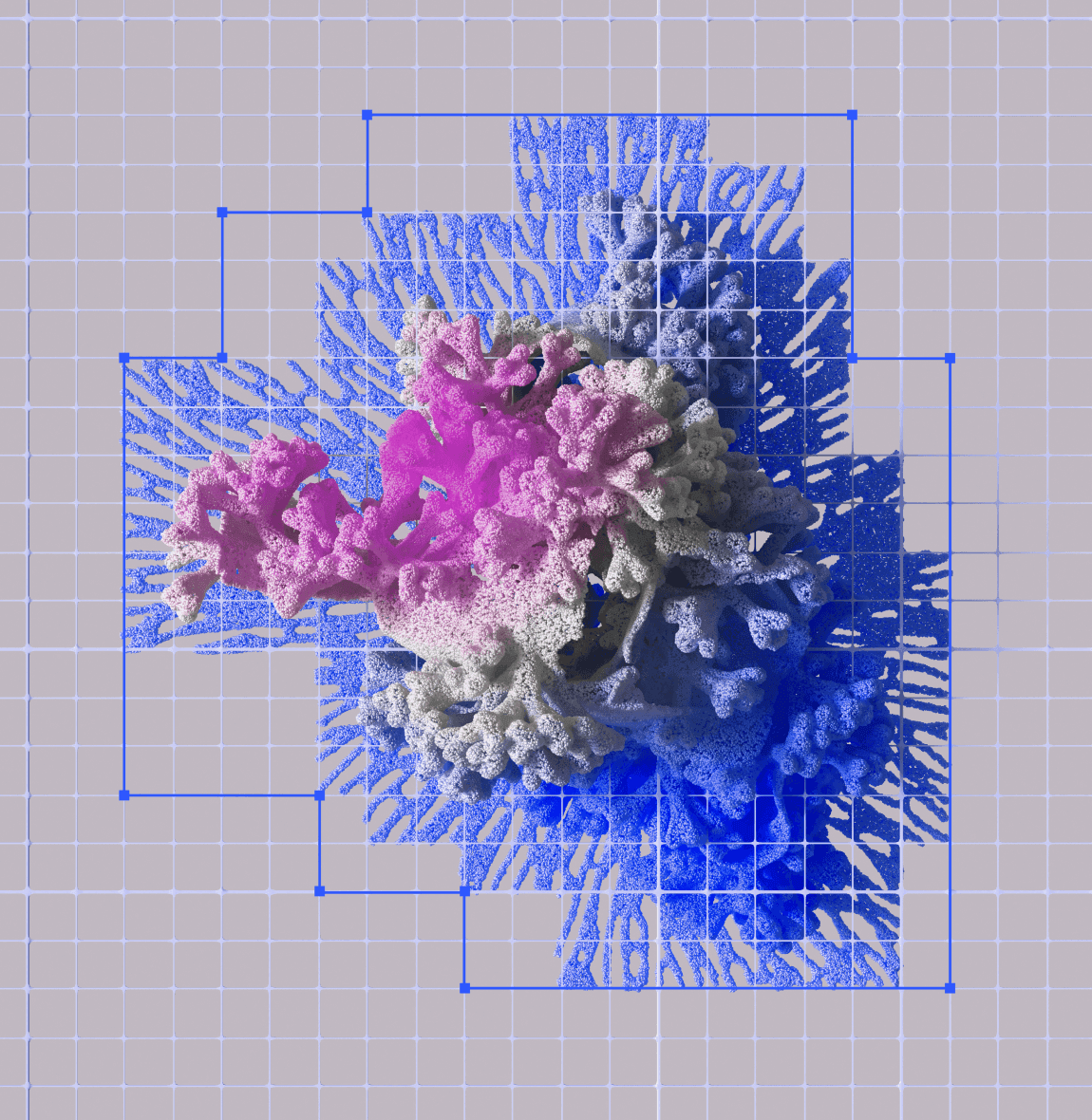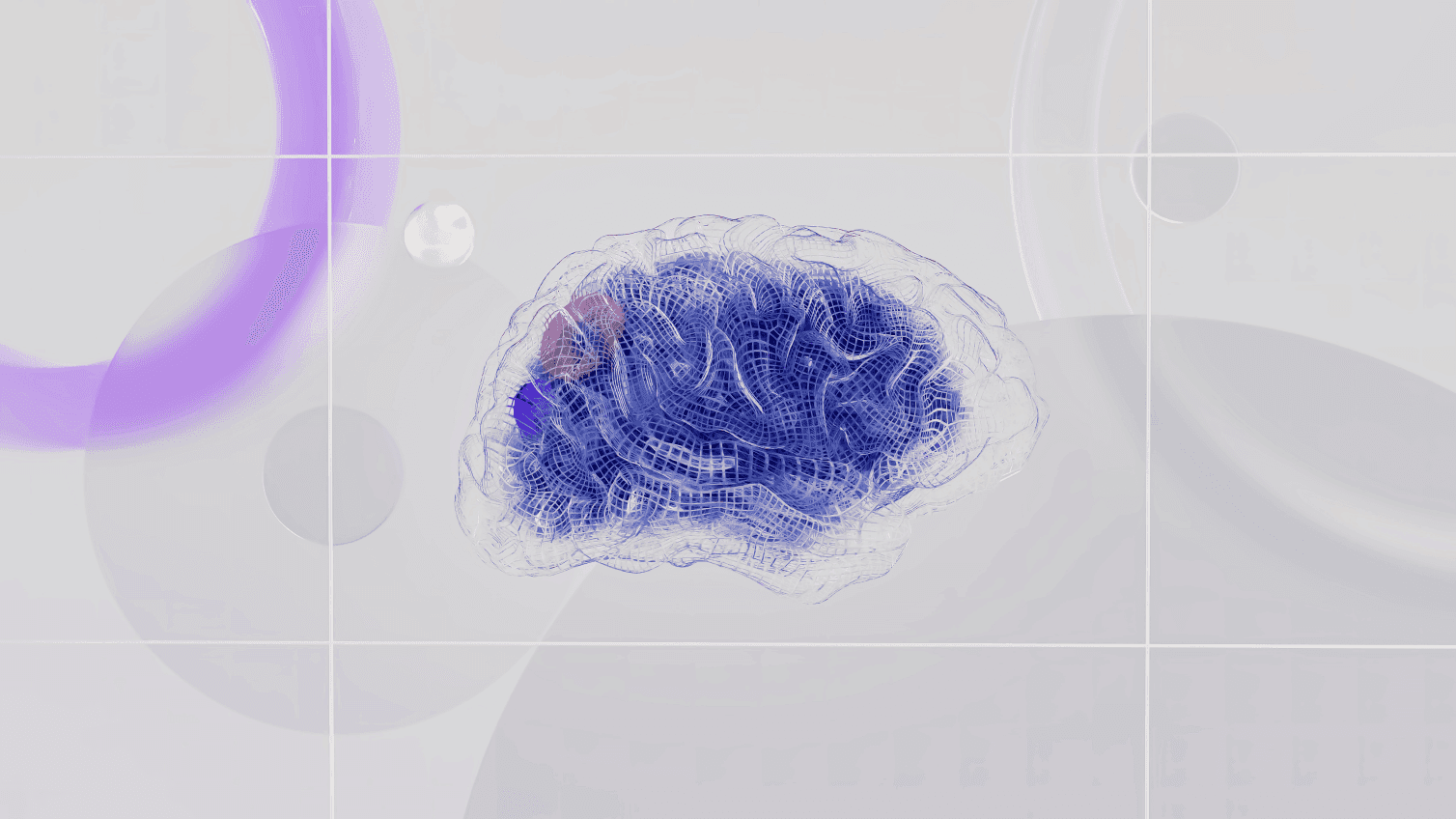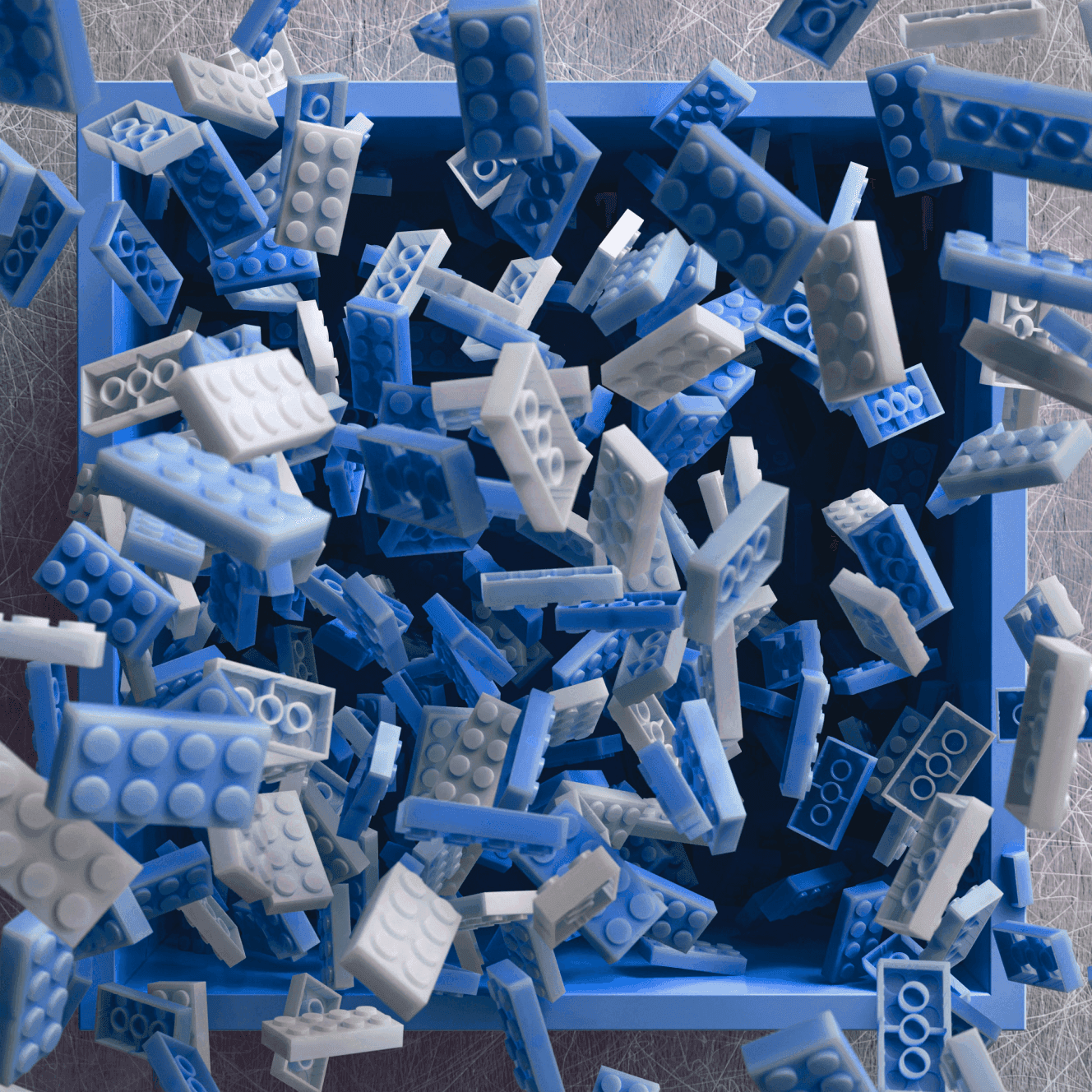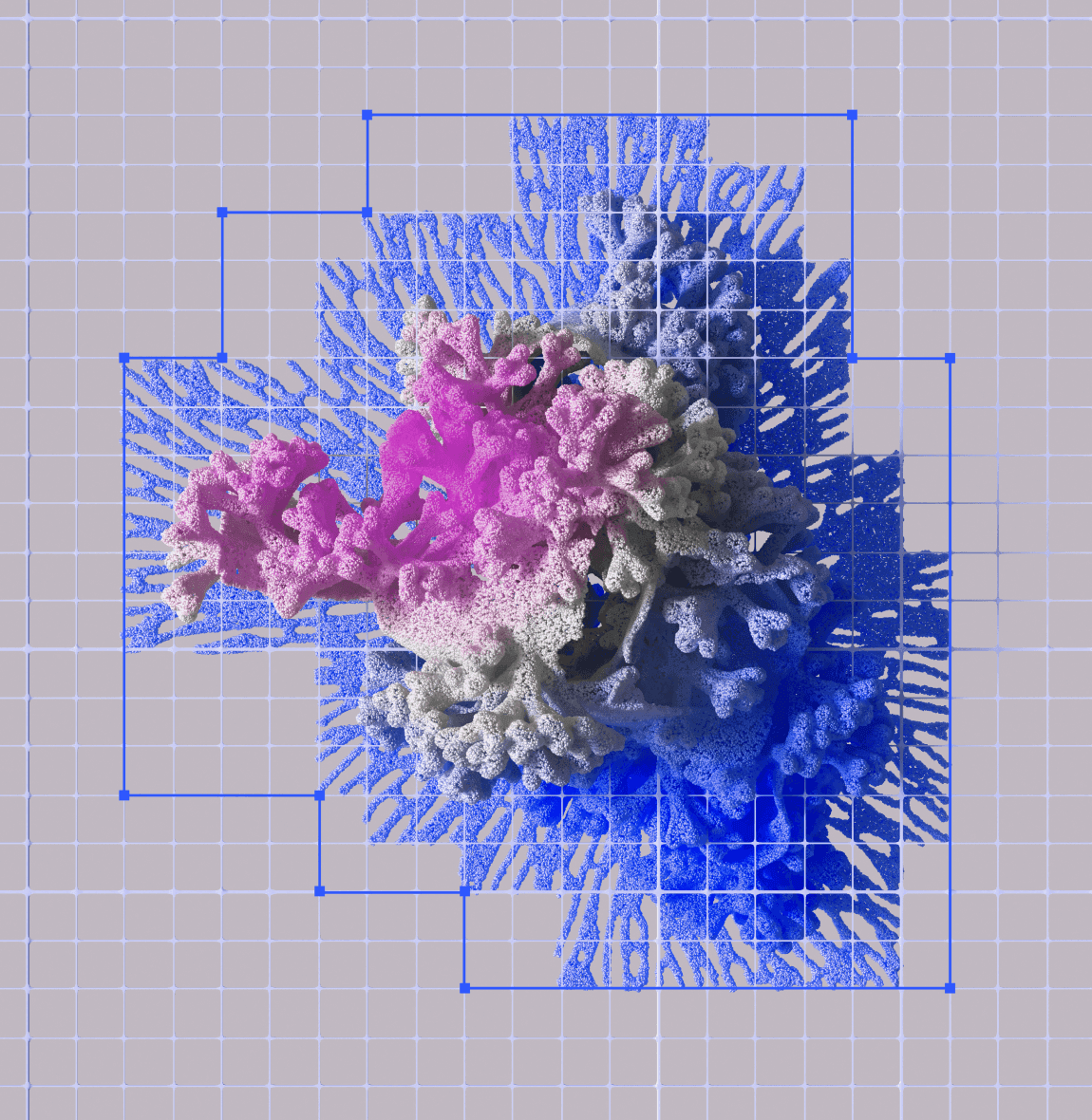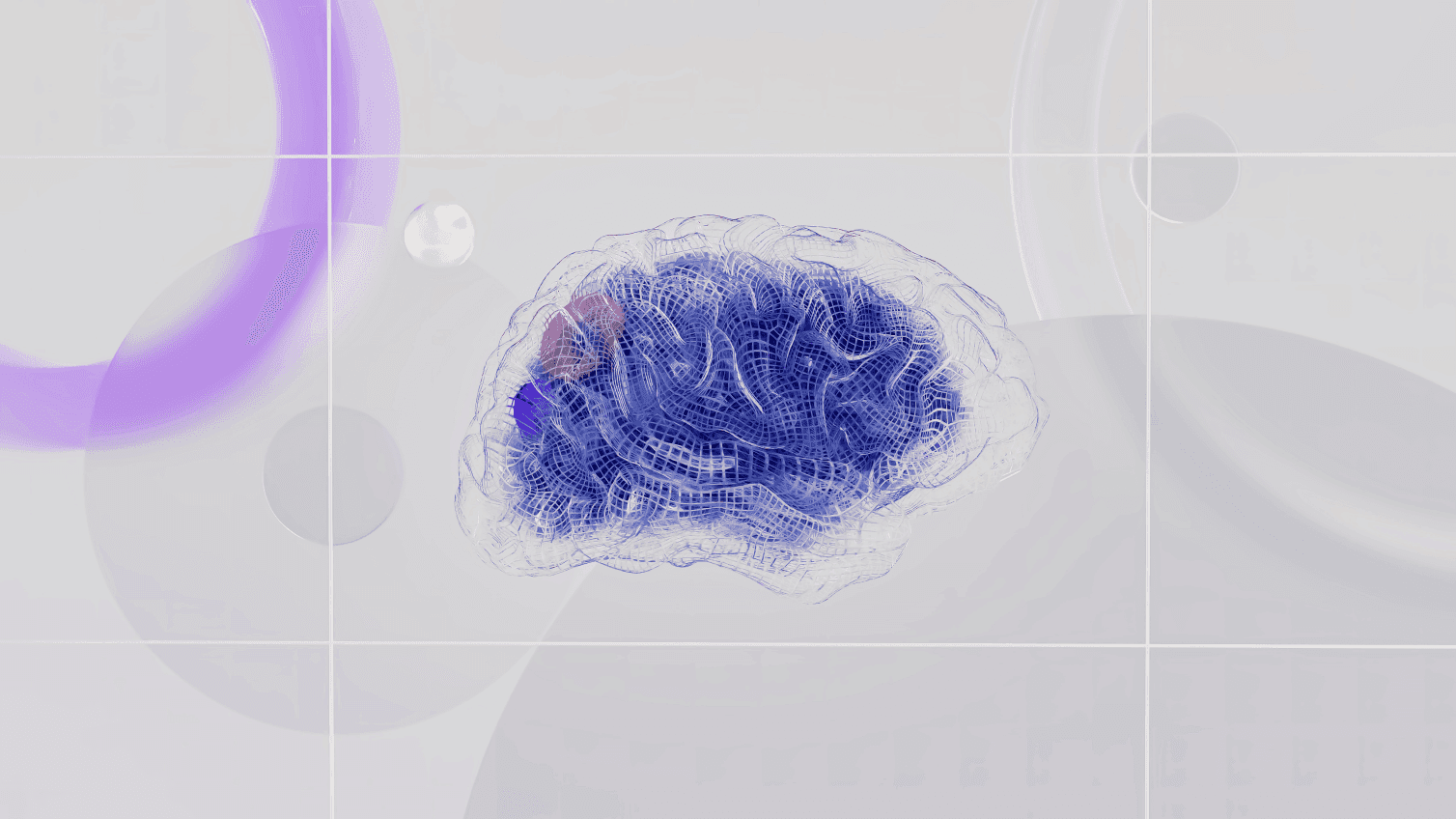Total Solar Eclipse 2019 July 2
A total solar eclipse is passing over Chile and Argentina on July 2nd! Here are some things to know for photographing the eclipse with the Timelapse+ VIEW Intervalometer.
Title
If the VIEW has a GPS module, it will automatically set the time and location when available, however, to setup a test for an upcoming eclipse, first disable the GPS (Settings->GPS Module) so you can enter coordinates and date/time manually. It’s best to use the exact location where you plan to be for the eclipse, but if you don’t have it, for the 2019-07-02 eclipse you can use a latitude of -30.115 and a longitude of -70.891. Use Settings->Set GPS latitude and Settings->Set GPS longitude for this.

For the time, use Settings->Set UTC Time and Settings->Set UTC Date. Note that the time is always set in UTC timezone rather than local time. Find the current time in UTC at time.is/UTC. The 2019-07-02 eclipse begins first contact around 17:23 UTC in Chile.
Set the timezone at Settings->Set Timezone to the local time-zone where you plan to be. For Chile this is GMT-4. This only affects the displayed times, not the internal calculations.
Once those settings are configured for the eclipse, you can then see the eclipse info in Information->Eclipse
Subscribe to our newsletter
Get a weekly tech digest: podcast episodes, tips, and resources delivered straight to your inbox.
Other episodes you may like
Episode notes
Subscribe to our newsletter
Get a weekly tech digest: podcast episodes, tips, and resources delivered straight to your inbox.
Other episodes you may like
Episode notes
Subscribe to our newsletter
Get a weekly tech digest: podcast episodes, tips, and resources delivered straight to your inbox.