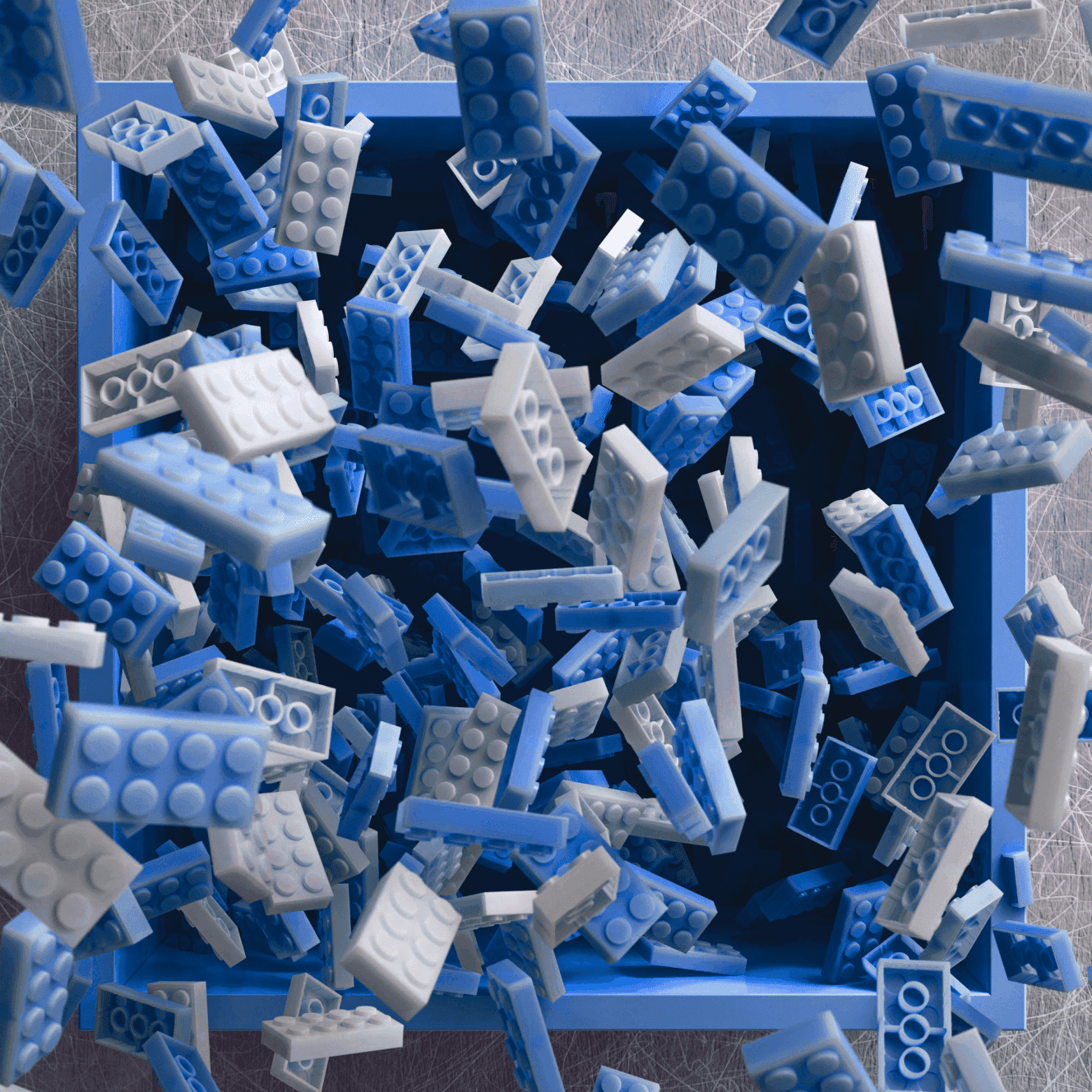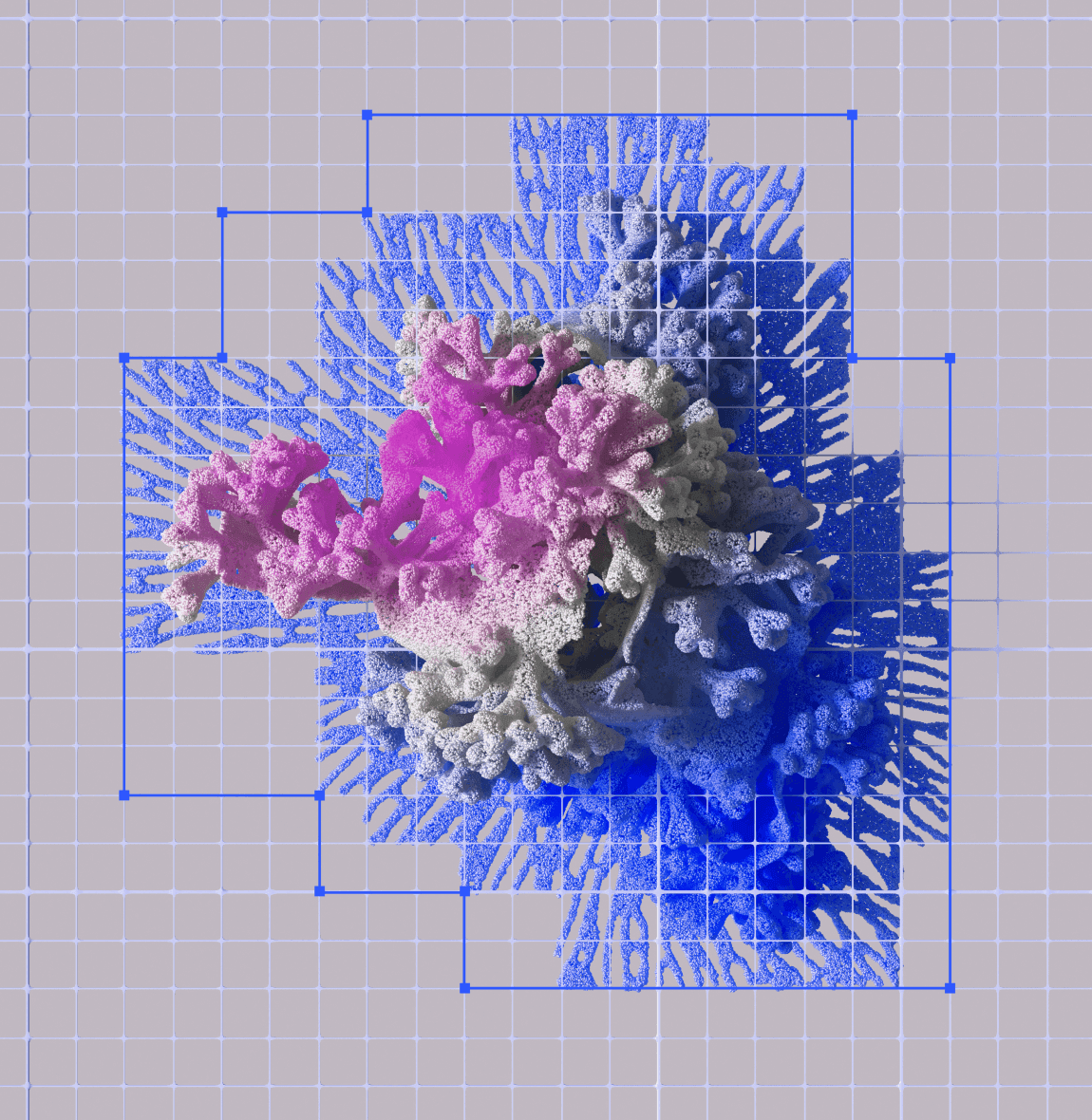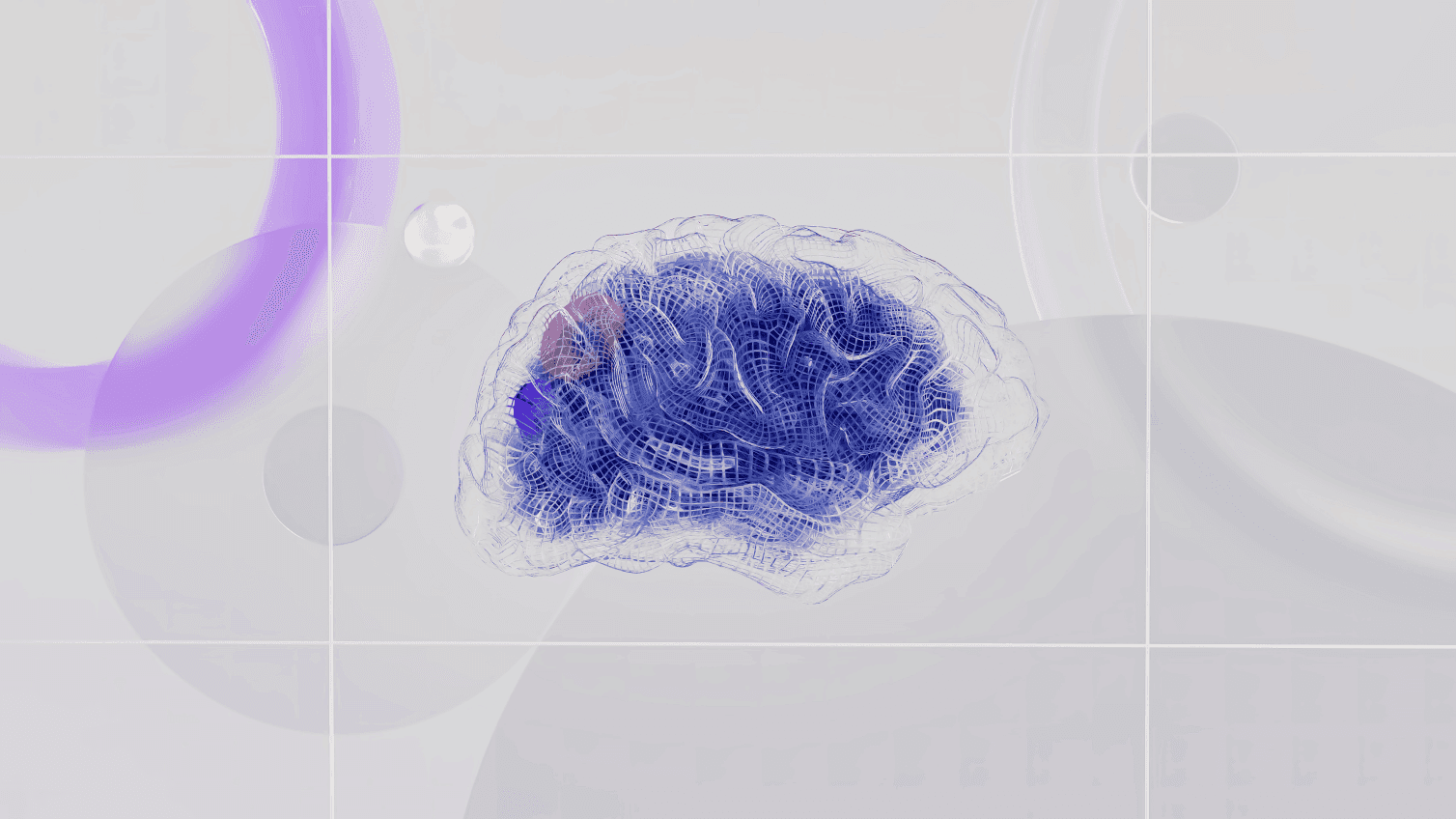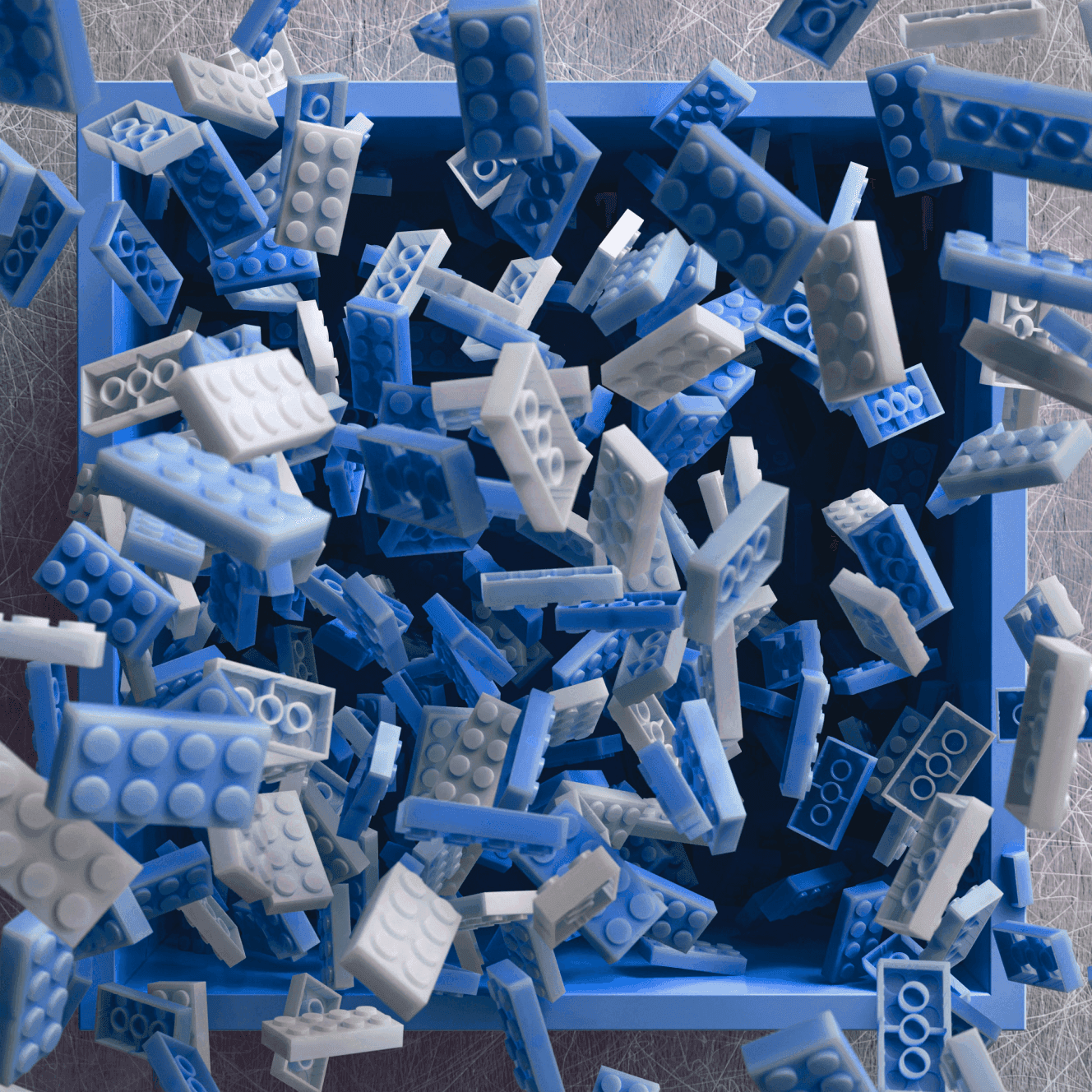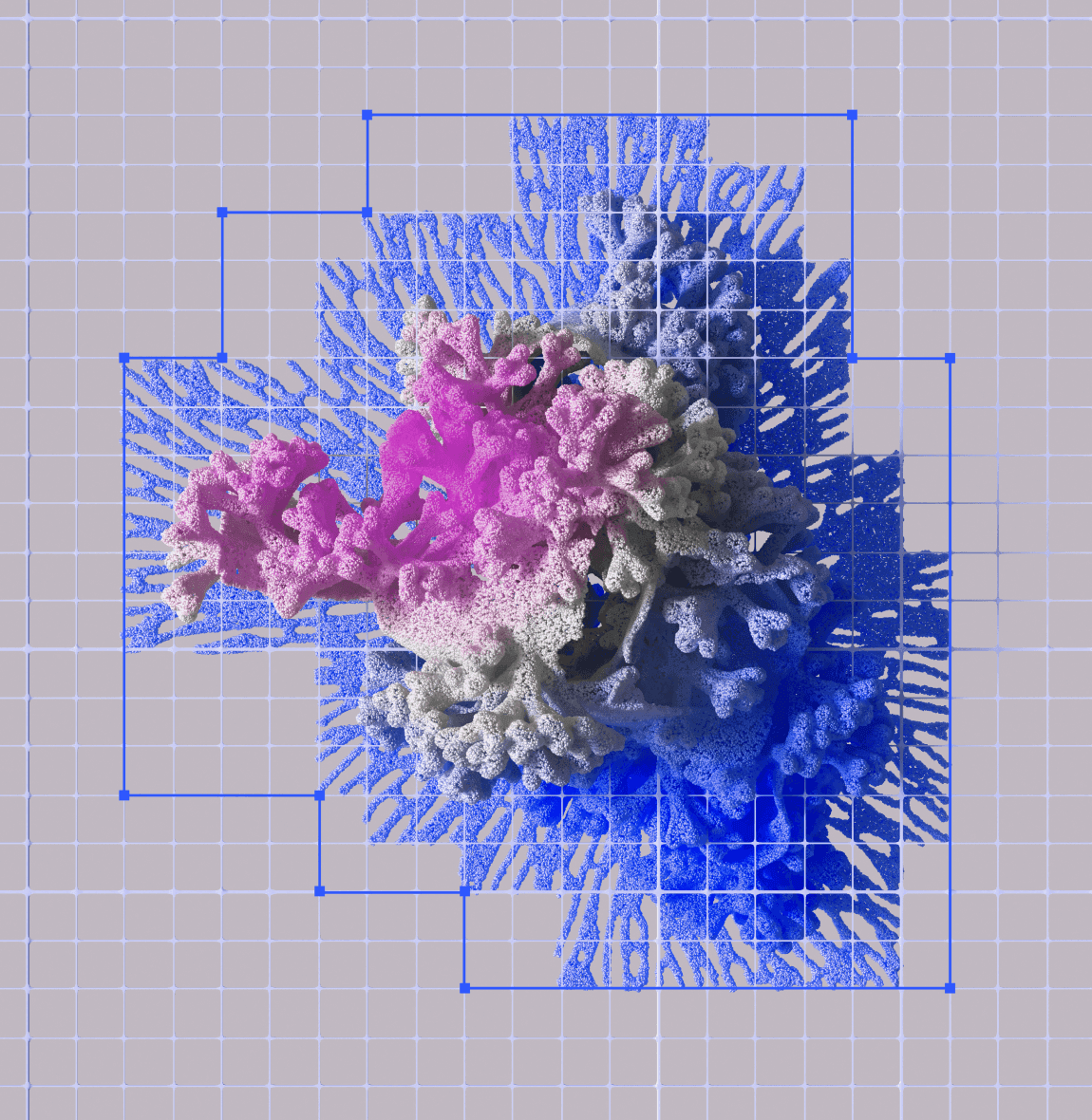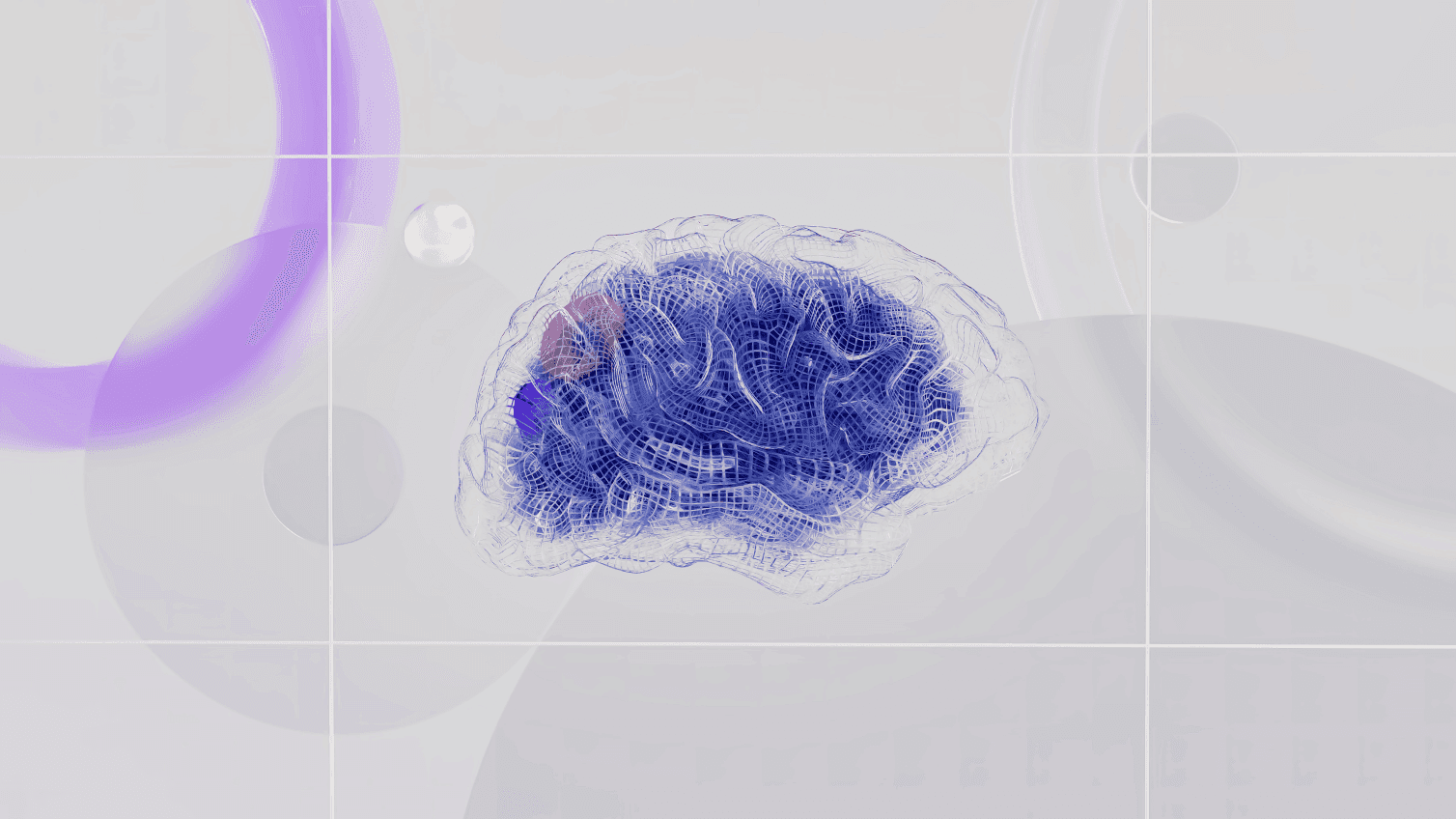Hyperlapse Video Creation: How to Build an Efficient Workflow
So you want to create an awesome hyperlapse video. Great idea! Hyperlapse videos are a fun and engaging way to show off a location or event. But if you've never made one before, the process can seem complicated and time-consuming. Don't worry, we've got you covered. In this article, we'll walk you through how to build an efficient workflow for hyperlapse video creation so you can go from concept to finished product as painlessly as possible. With a few tips for planning, shooting, and editing, you'll be making
So you want to create an awesome hyperlapse video. Great idea! Hyperlapse videos are a fun and engaging way to show off a location or event. But if you've never made one before, the process can seem complicated and time-consuming. Don't worry, we've got you covered. In this article, we'll walk you through how to build an efficient workflow for hyperlapse video creation so you can go from concept to finished product as painlessly as possible. With a few tips for planning, shooting, and editing, you'll be making jaw-dropping hyperlapses in no time. Get ready to take your video skills to the next level!
Plan Your Hyperlapse Shoot
The key to an efficient hyperlapse workflow is planning. Taking the time to scout your location, determine your shots, and pack the right gear will make the filming process smoother and help you end up with better results.
First, scout your location ahead of time. Look for interesting subjects and vantage points that will work well for timelapses. Think about how the light may change and how that will impact your shots. The more you plan, the less time you’ll waste figuring things out on location.
Next, determine the specific shots you want to capture. Do you want wide landscape pans, mid-range scenes with action, or tight detail shots? Mixing up your focal lengths and subjects will make your final video more dynamic. Figure out how long each shot should be to keep your overall video engaging.
Finally, bring all the necessary equipment. That includes your camera, stabilizer or tripod, extra memory cards, batteries, a intervalometer or remote trigger, snacks, water, comfortable shoes, and anything else you may need for a long shoot. Being prepared for different lighting and weather conditions is also important.
With some pre-planning and the right gear in hand, you’ll be ready to head out and capture all the footage you need efficiently and effectively. Your thorough preparation will pay off when you have high quality material to work with for creating an eye-catching hyperlapse video. The results will be well worth the effort!
Choose the Right Equipment for Smooth Hyperlapses
For smooth hyperlapses, having the right gear is key. A sturdy tripod is a must - any shakes or wobbles will be exaggerated in your time-lapse. Look for a tripod that can support the weight of your camera and lens, and that has a fluid pan head for smooth panning shots.
A remote shutter release or intervalometer allows you to set the interval between shots and start/stop the time-lapse without touching the camera. This prevents camera shake from pressing the shutter button. You'll want one with a LCD screen so you can program in different intervals.
For the best image quality, a DSLR or mirrorless camera with a wide-angle lens is ideal. A wide field of view allows you to capture more of the scene in each frame. If you want to zoom in or out during the time-lapse, consider a lens with a variable focal length so you have flexibility in framing.
Extra batteries and memory cards are a must. Time-lapses can require hundreds or thousands of shots, so you'll want to have backup power and storage in case anything fails. Nothing ruins a time-lapse quite like running out of juice or space halfway through!
With the essential gear - a sturdy tripod, intervalometer, capable camera and lens, extra batteries and memory - you'll be ready to shoot smooth and compelling hyperlapses. Take your time setting up for the best composition and exposure, program in your interval, and let the camera work its magic.
Set Up Your Gear for an Efficient Workflow
To set up an efficient workflow for hyperlapse video creation, you’ll want to ensure you have the proper gear and it’s all ready to go before heading out to shoot.
\n\n### Camera
A DSLR or mirrorless camera that can shoot video is ideal for hyperlapse work. Look for one that offers manual control over exposure settings, frame rates of at least 60fps at 1080p, and ideally 4K video resolution. Some great, budget-friendly options include the Canon EOS M50, Sony a6400 or Fujifilm X-T30.
\n\n###Lens
A wide-angle lens, between 10-20mm for most cameras, allows you to capture more of the scene. This helps when speeding up your footage in post-production. Prime lenses often offer the widest apertures, letting in more light for nighttime shooting. Zoom lenses add flexibility.
\n\n###Tripod
A sturdy tripod is essential for smooth, stable footage. Look for a tripod that can support the weight of your camera and lens, and allows for smooth panning and tilting. For hyperlapses, a fluid head tripod designed for video work is best.
\n\n###Other useful gear
Extra batteries and memory cards: Hyperlapse shooting can drain both quickly.
Remote shutter release or intervalometer: Allows hands-free operation of the shutter for smoother footage.
Circular polarizing filter: Reduces glare and reflections, enhances skies.
Neutral density filter: Allows wider apertures for shallow depth of field, even in bright light.
Field monitor: Provides a better view of your composition and exposure as you shoot.
With your gear set up and ready to go before arriving on location, you'll be able to focus on finding the perfect viewpoints and settings to capture for your hyperlapse film. Take the time to consider how the elements in the scene relate to one another, think about how the light may change over your shoot, and look for small details that will make your footage visually compelling when sped up. With some pre-planning and the right tools for the job, you'll be creating smooth, professional hyperlapses in no time.
Shoot Steadily and Creatively
To capture smooth, seamless hyperlapse footage, it’s critical to shoot steadily and creatively. A few tips to keep in mind:
Use a tripod. A tripod is essential for eliminating camera shake and capturing fluid movement. Look for a sturdy tripod that can support the weight of your camera and any accessories. For the smoothest footage, consider using a fluid head that provides pan and tilt movement.
Plan your shots. Don’t just start shooting and figure it out as you go. Plan the sequence of shots you want to capture ahead of time. Think about how you can smoothly transition from one shot to the next. Sketch out a basic storyboard to guide you.
Vary focal lengths. Use a mix of wide angle, mid-range and telephoto focal lengths. Wide angle shots are great for establishing context, mid-range for transition shots, and telephoto for zooming in on details. Blending focal lengths will make your final video more dynamic.
Move the camera. Panning (side to side), tilting (up and down), zooming, and sliding the camera along a track can all be used to create a sense of movement. Practice the moves before shooting to ensure smoothness. Start and end each move with a static shot to give the viewer a point of reference.
Change angles. Shoot the subject from multiple angles—eye level, high angle, low angle, side angle, back angle. Different angles provide visual interest and new perspectives. Move around the subject or scene to capture a variety of angles.
Time lapse mode. If your camera has a time lapse shooting mode, take advantage of it. Time lapse can condense a long recording period into a short sequence, creating an accelerated effect. It’s a simple way to add more dynamic footage to your hyperlapse video.
Following these tips will help you capture the clean, flowing footage needed for an effective hyperlapse video. With steady shooting, creative framing and a mix of angles and focal lengths, you’ll end up with dynamic raw material for crafting a seamless final product.
Edit and Refine Your Footage for an Impactful Video
After you’ve captured all your footage, it’s time to edit it into a cohesive hyperlapse video. Editing is where the real magic happens—it’s your chance to refine, trim and sequence your clips into a compelling story.
Start by reviewing and organizing all your footage. Delete any clips that are unusable due to camera shake, obstruction or poor quality. Then arrange your best clips in chronological order to establish a basic sequence and flow for your video. You can always re-order clips later, but having them sequenced initially provides a good template to build from.
Next, trim and refine each clip to include only the most interesting and impactful parts. Remove any excess footage at the beginning and end of each clip. Look for portions where camera movement is smoothest and scenes or objects are most visually striking. Tighten each clip to 10-30 seconds for the best results.
Add transitions between clips to create flow and continuity. Simple fade transitions usually work best for hyperlapse videos. They provide a seamless blend from one clip to the next without distraction. Only use other transitions sparingly, if at all.
Add an intro title and end credits to provide context for your viewers. Keep these short, around 3 to 5 seconds each. You can also add location titles or captions to orient the audience if needed.
Play with the clip order and make changes as needed to improve the overall flow and impact. Start with your strongest clips, end with a memorable scene, and group clips with similar subjects, colors or moods together. Fine-tune the transitions and you’re ready to share your hyperlapse creation!
With some practice, you’ll develop an efficient workflow for hyperlapse video editing. The key is to be selective, keep things tight and not overcomplicate the process. Focus on flow, impact and an enjoyable viewing experience for your audience. Keep at it and you’ll be producing professional hyperlapse videos in no time!
Conclusion
So there you have it, a solid workflow for creating hyperlapse videos that will wow your viewers. By planning your shots, using the right equipment, shooting plenty of footage, stabilizing in post, and speeding things up, you'll be producing professional-looking hyperlapses in no time. The key is not to get overwhelmed by all the options and just dive in. Start simple by capturing a short sequence in your neighborhood, city center or local park. Get a feel for it and build up from there. With regular practice, you'll get faster and more efficient. Before you know it, you'll be hyperlapsing epic sunrises, sunsets and everything in between. Now get out there and create something amazing! The world needs more hyperlapse artists.
Subscribe to our newsletter
Get a weekly tech digest: podcast episodes, tips, and resources delivered straight to your inbox.
Other episodes you may like
Episode notes
Subscribe to our newsletter
Get a weekly tech digest: podcast episodes, tips, and resources delivered straight to your inbox.
Other episodes you may like
Episode notes
Subscribe to our newsletter
Get a weekly tech digest: podcast episodes, tips, and resources delivered straight to your inbox.